
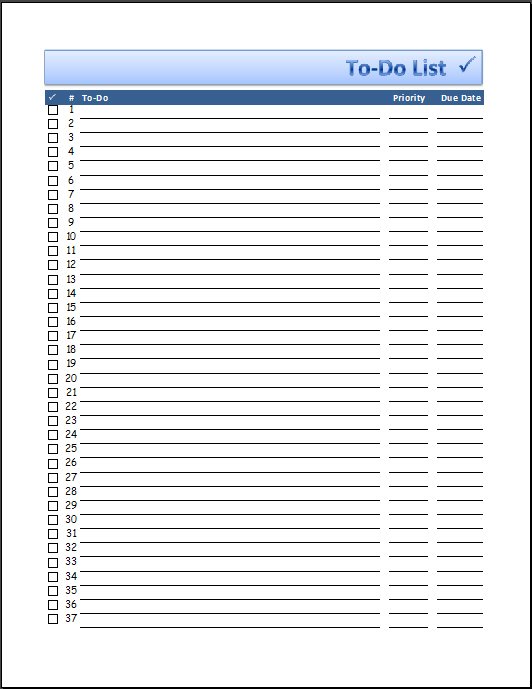
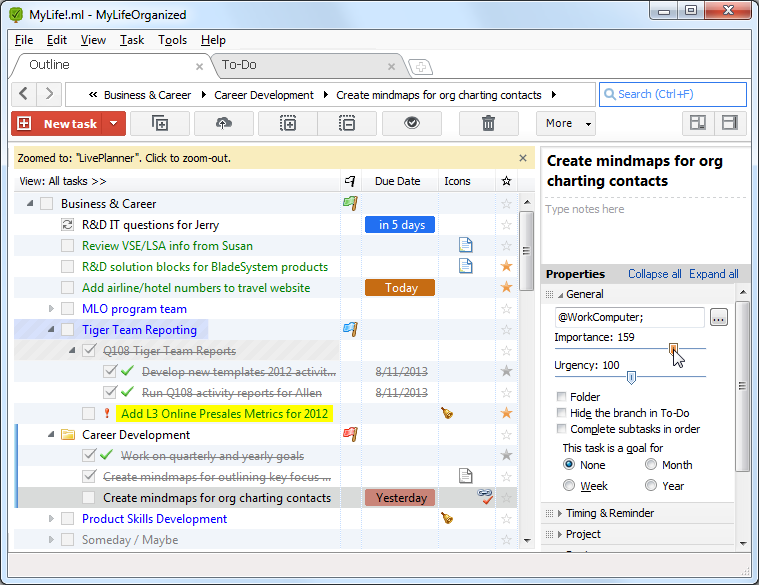

You can even create location-based tasks with TickTick and add voice notes, links, and images to your tasks. A quick Siri command can add a task or turn emails into tasks. You can create recurring tasks of things you do regularly so you don’t have to enter them every day. TickTick makes it easy not only to manage tasks but also to add them as well. Useful features like labels and reminders are not available in the free version.


 0 kommentar(er)
0 kommentar(er)
